Note-Taking Strategies to Help You Stay Organized
by Hananiah Wilson
Explore the pros and cons of three note-taking strategies to maximize your potential.
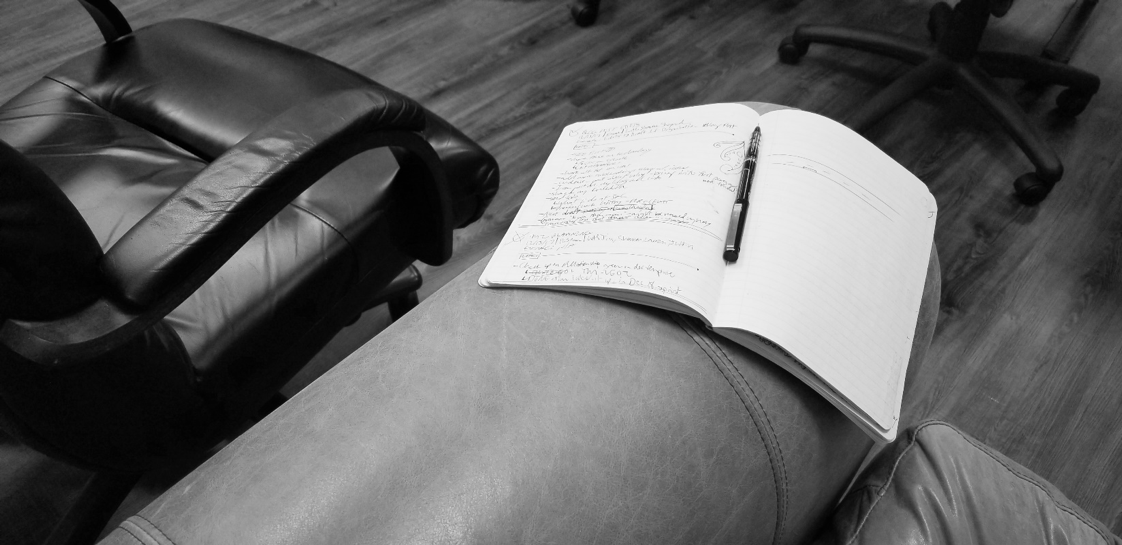
In my last post, you learned why you should use technology to organize your thoughts, guidelines for effective note-taking, and a list of free and easy-to-use software.
Read: How to Organize Your Thoughts with Simple and Powerful Technology
In this post, we’ll explore which note-taking strategies may work best for you.
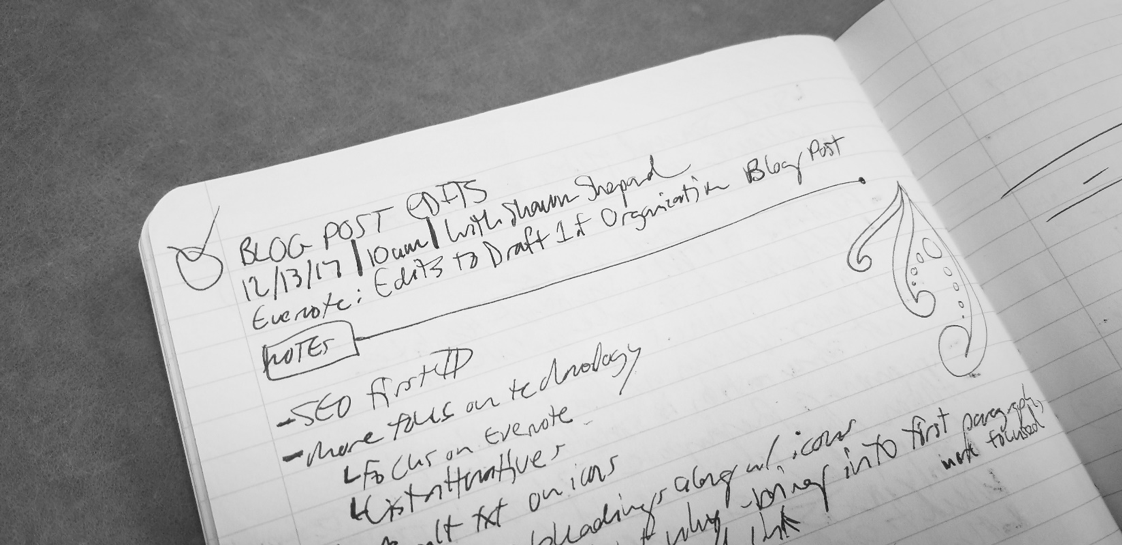
First Strategy: Paper
If you truly do not feel the need to digitally store your notes, you can just use pen and paper.
Pros:
Benefits of handwriting (like concentration, retention, and freeform note structure)
Convenient and comfortable
Don’t have to use the computer
Cons:
Unorganized
No benefits of technology (like digital organization and searching, sharing, and multimedia)
If you try this:
To keep some organization, you could dedicate one notebook per major topic. For example, use different notebooks for major projects or clients.
If you don’t have a notebook, you can use any type of paper, but the downside of loose-leaf is that your notes are more likely to be lost.
When you go into a meeting, you can include important information at the top of each note for context. For example, you could write down the meeting name, the date and time, and who is present.
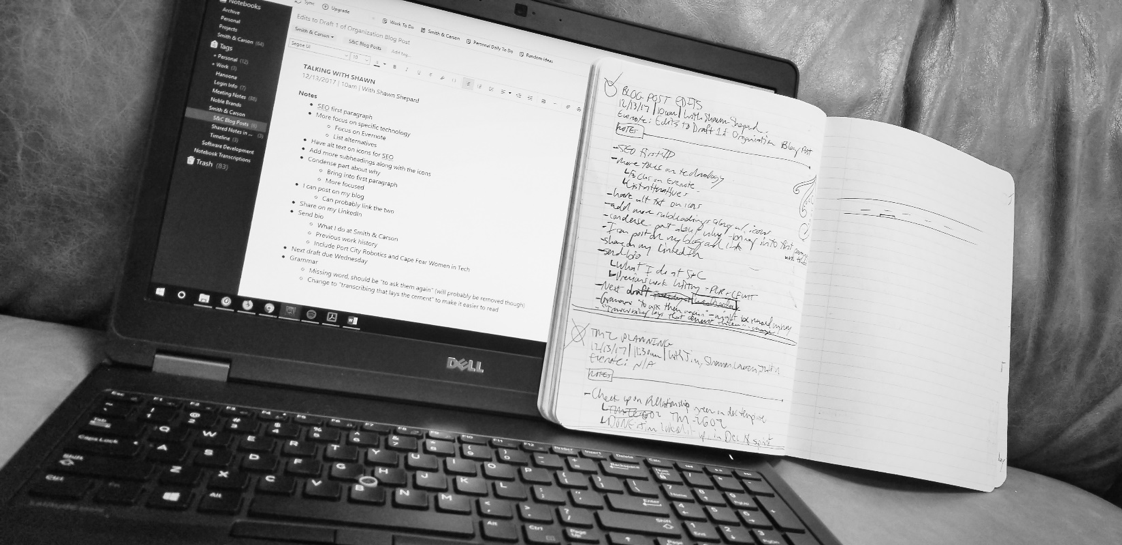
Second Strategy: Paper and Digital Transcription
If you prefer handwriting because it allows for better concentration and retention, but still want the benefits of digital notes, you can transcribe from your notebook.
Pros:
Benefits of handwriting (like concentration, retention, and freeform note structure)
Benefits of technology (like digital organization and searching, sharing, and multimedia)
Increased retention from transcription
Both paper hard copy and digital backup of all notes
Cons:
Time-consuming
If you try this:
Once you’ve written in your notebook, use your favorite online note-taking tool (see here for ideas), and transcribe your notes. You can format the title with the meeting name and date, and include the notebook name as a tag (if your software supports tags, which is recommended).
You can give your notebook a short name that will be used as a tag for your transcribed notes, like “Black Moleskine February 2018.”
Once you’ve finished transcribing the notes, it’s helpful to draw a checkmark next to each note in your notebook. This way, you can quickly skim your notes to see which have been transcribed and which need further work.

Third Strategy: Digital
If you prefer typing into your computer, or are short on time, you can skip handwriting entirely. Just bring your computer into your meeting and type away.
Pros:
Quick
Benefits of technology (like digital organization and searching, sharing, and multimedia)
Cons:
Benefits of handwriting (like concentration, retention, and freeform note structure)
May be distracting to others in the meeting
If you choose this:
Your note-taking software may also have apps for your phone and tablet. That way if you’re on the run, you can type notes from your device, and the new note will automatically appear on your computer.
Once you have a digital note, don’t forget about multimedia capabilities. For example, Evernote supports audio, images, PDFs, and a way of capturing a webpage called a “web clip.”
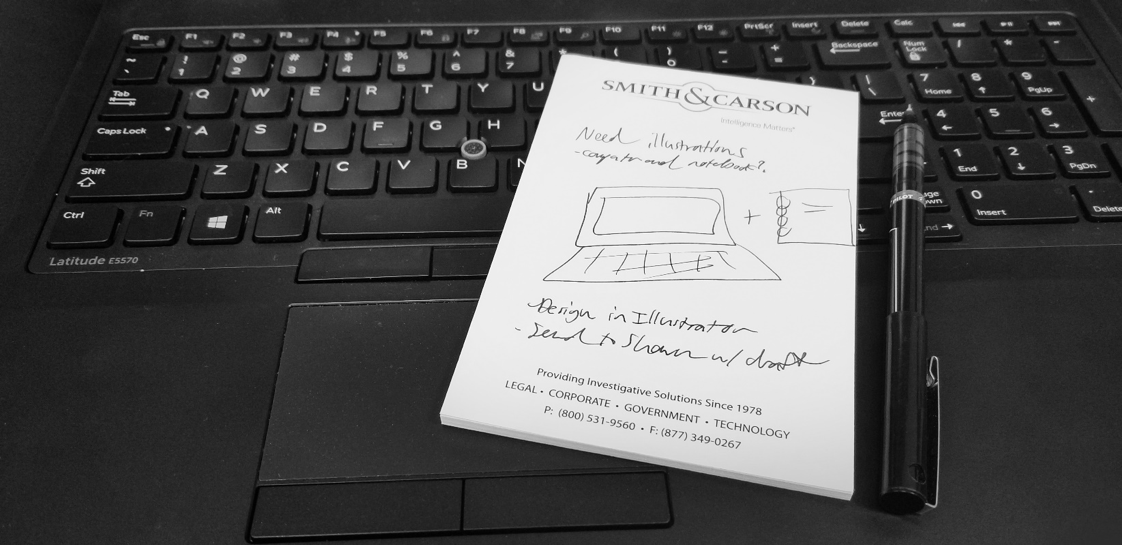
Try combinations of the options to find what suits you best, and iterate to create your best system of taking efficient notes and becoming organized.


